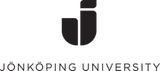Broadened participation
What is necessary for one person usually benefits all - this is the basic idea of what is called universal design. When we have a high level of general accessibility and inclusiveness, the need for individual adaptations is reduced. So, universal design is beneficial both for people with permanent disabilities and for people with temporary or contextual impairments (depending on the situation they find themselves in).
The list below serves as a reflection tool for you as a teacher when developing participation and accessibility in your teaching. It can be useful to refer to and sometimes only parts of it are relevant to what you are creating now.
Please keep a course or course unit in mind as you read through the list. It could be that you are already working with some of the things on the list. Other things you will see that you can start doing with simple means. Some things you may think are desirable but difficult to implement with your current organisation or working methods, this can then be the basis for discussions with your manager or team. Some things you may consider superfluous or undesirable in your type of teaching, in which case you disregard them.
The aim is not for you to implement all the points, but for you to be able to systematically reflect on availability in your teaching.
The aim is to increase accessibility while maintaining quality.
Increase accessibility
At course start
- Let students know that they are welcome to contact you if they have approved/recommended adaptations for their study situation.
- Create a clear structure in Canvas and present it at the start of the course.
- Create a course guide with instructions for the course sessions.
- Publish the course literature at least 10 weeks before the start of the course. Production of audiobook versions of the course literature takes at least 8 weeks.
- Work towards openness within the teaching team, so that adaptations can be put in place quickly based on the resources available/offered.
During the course
- Provide essential information orally and in writing.
- Avoid unnecessary schedule changes and late changes of venue. If unavoidable, check how the change works from an accessibility perspective (wheelchair users, hearing impaired, etc.).
- Advise that all students can book support for academic writing at the Study Workshop and for mathematics support via Mattestugan.
Accessible lecture
Before lecture
- Make sure the sound and light in the lecture room is good. This is especially helpful for students with hearing/vision impairments
- Provide lecture materials in advance. Subtitle pre-recorded films if you have possiblity.
- Share lecture material in advance with training interpreters and student (in case of sign language interpretation and written interpretation)
- Encourage course participants to share notes with each other. A good idea might be to create a dedicated place for this in Canvas.
During the lecture
- Use a microphone in the rooms where it is available.
- Repeat questions and comments from the audience so that everyone can hear, or use a hand-held microphone passed around the room.
- Always speak facing the group so that mouth movements and facial expressions can be read.
- Read out text and give oral explanations of pictures, tables and figures.
- Plan breaks, inform about them and keep them. Those with concentration difficulties, gastrointestinal disorders, etc. must be given breaks to maintain focus during lectures.
- Be in favour of students recording lectures (in audio format) for their own use.
- Use high-contrast pens when writing on the board (not red pen).
- Post PowerPoints and other materials in advance so that students can prepare for the content and to facilitate note-taking during lectures.
- Make a summary of new words and concepts.
- Do not change course literature unnecessarily and too close to the start of the course.
Course literature
- Give reading instructions before lectures.
- Remind students to read the course literature before lectures.
- Include opportunities for discussion of the course literature during the course.
- Provide compendia and similar materials in digital form, so that they can be listened to using speech synthesis.
- Ensure that slide descriptions are available for students who need them.
- Ensure that PDFs are available so that they can be read with speech synthesis.
- Manual showing how to check whether a PDF is accessible and how to fix any accessibility problems (from Umeå University, Swedish).
Accessible exams
- Present the data consistently, logically and clearly.
- Use simple and understandable language (sprakochfolkminnen.se/klarsprak).
- Avoid long sentences with one or more negations.
- Could it be possible to offer different types of examinations from the outset?
Accessible seminars
- Students with hearing impairment need to be in a hearing room with microphones.
- People with speech impediments may need to present in a smaller group, only for the teacher or be allowed to start the seminar.
- Take notes of supporting words during the seminar, this gives structure and helps memory.
Group work and practical sessions
- Decide on the group structure and appoint partners.
- Be observant if any student has great difficulty in joining a group; not being selected often affects students with disabilities.
- Important to have a clear start and clear instructions for group work.
- Prepare students by giving concrete examples of constructive criticism.
- Offer variety in how group work can be presented.
- Design the lab so that it can be done both sitting and standing.
Communication with the student
- Write on a separate sheet of paper early in the study guide who the student should contact in case of questions (education administrator, study counsellor, etc. Give examples of questions that are not of a pedagogical nature).
- Inform about the pedagogical approach of the course both orally and in writing.
- Be clear about the communication channel you and the student will use is it via the learning platform, email or other?
When creating PowerPoint presentations
- Use short paragraphs and bulleted lists.
- Do not have too many paragraphs per PowerPoint page (2-3).
- Do not show all the content of the page at the same time. present paragraphs, text and images step by step.
- Avoid placing text on top of an image or within an image.
- Let patterns, not colours, be the key in diagrams, for example.
- Use sufficiently large text with good contrast in colours.
- Make sure that everything in the PowerPoint presentation is made clear orally during the lecture. Describe significant images orally.
Canvas
Accessibility checker
In the Canvas learning platform, the accessibility checker tool is linked to the content editor. The tool checks all content created in Canvas and flags if there are accessibility issues. Read more about the accessibility checker (information page in Canvas).
Microsoft Immersive Reader
All users in Canvas can activate Microsoft Immersive Reader. This feature allows you to read and listen to content with some customization. Read more about Immersive Reader (information page in Canvas, Gothenburg University)
Accessibility in the digital learning environment
"Accessibility in the digital learning environment" is a self-study course created at Karolinska Institutet. In the course you can learn how to make digital classrooms accessible and how to create accessible documents in Word and Powerpoint. To the self-study course (in Canvas, Gothenburg University)
Do you want to learn more about laws and current accessibility work?
If you would like to know more about laws and current accessibility work, please see:
- the Act on Accessibility to Digital Public Services (DOS Act; 2018:1937)
- SUHF's Recommendations on the interpretation of the DOS Act with regard to its application to learning platforms (2021:2).
- Information from the Swedish Post and Telecom Authority on Accessibility requirements from 2025
- How other authorities work, e.g. the Swedish Public Employment Service
This guide is part of the material in the course and workshop Broadened Participation. The guide has been developed by Emma Pavlov and Helena Svanängen, together with Educate.
- Study Counsellor
Study Counsellor - emma.pavlov@ju.se
- +46 36-10 1169
- Lecturer in Special Education
- helena.svanangen@ju.se
- +46 36-10 1880